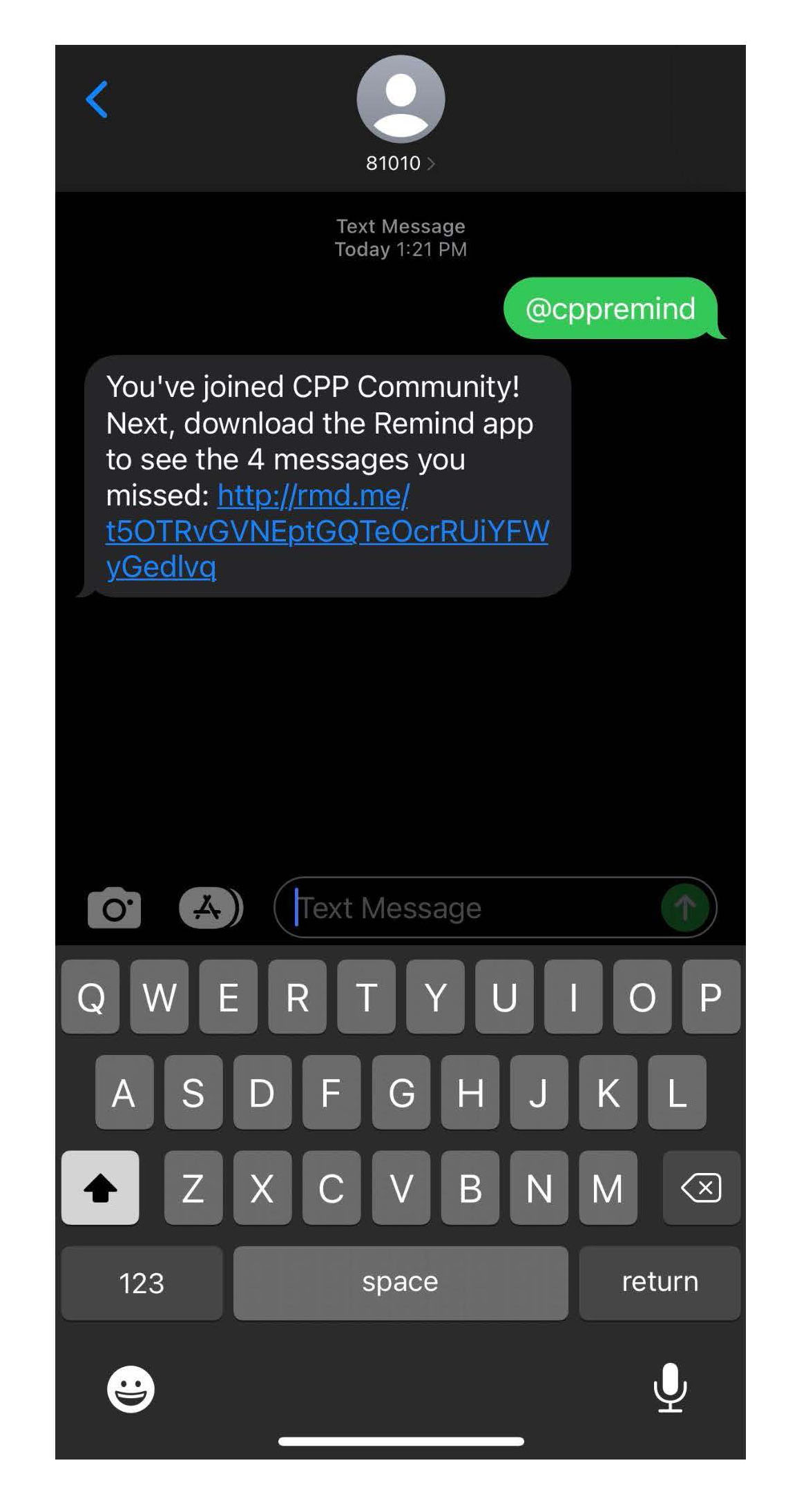CPP Remind for our Community
If you're not already familiar with Remind, it's a school communication tool that makes it easy for districts to communicate with families, caregivers and the local community.
CPP's Remind “Community School” was created for Corning-Painted Post communitywide announcements. The purpose of our "CPP Community" school is to provide the local community, extended family members, daycare providers and anyone not in our Student Information System with a way to receive school announcements and news directly to your phone or email. This will be for snow day notices, delay notices, emergency closings and other updates from CPP.
If you currently have children enrolled in the district, there is no need to sign up for the “Community School” as you’re already in our Student Information System and will receive notices from Remind to the contact information we have on file. The information that continues below is for our Community School only:
This “Community School” is ideal for daycare centers, businesses, and anyone in the community to receive notifications from the district.
Remind is free to use, and it is easy to receive and send messages on any device—even a simple text! Here is a video demo to see how Remind works. We encourage you to check out this guide to get a general sense on how to use Remind. If you would prefer to receive messages from the district in another language, be sure to set your preferred language in Remind.
To start receiving Community School district announcements, join CPP Community by going to https://www.remind.com/join/cppremind OR text @cppremind to the number 81010 on your phone.
We encourage you to download Remind's app for ease of use but this not required! You will receive messages via SMS if you choose not to download.
What "Role" do I choose in the Community School?
Note, if this is your first time joining Remind you may be asked for a "role." At this time, we ask that you select "Parent." Even if you’re not a parent in the district, you have to choose this role to receive the messages from the CPP Community School.
We're excited to use Remind to make connecting with you more engaging!